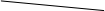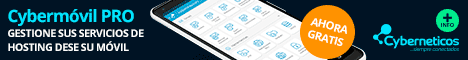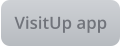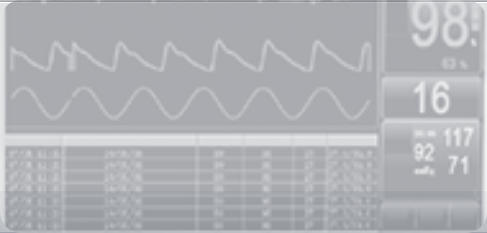

© VisitUp es una producción de SeoTools 2023
VisitUp SeoTools

Help VisitUp
Scraping mode
There are two types of operation:
1.- Scraping mode, insert your video links in the
different blogs, directories, chats, WEB pages and
social networks, only in those that have the same
theme of your video, if not find keywords in
youTube, insert them in most .
Visits is optimized for Scraping, with this a quality
positioning is achieved, more visits and in less
time. AI (chatGPT) based.
2.- Shared Mode traffic generated by each user,
sharing the different videos.
To exit the application, we must press the «X»
button, to leave it in the background and generate
visits, press the «Minimized» button.
It is recommended to use the app, 3 or 4 times a
day, a minimum of 2 hours, to be able to insert the
links to your videos in the greatest number of
WEBs and social networks.
In «Cooperation mode», we will generate credits,
conditioned on the number of reproductions we
make of the other videos. The more credits we get,
our videos will have higher viewing priority, so they
will have more visits.
Links to Videos
and WEB
After adding our link, we must press the "+" button
to add it to the list below.
On the links screen we can add up to 3 links to our
videos and 3 WEB links, 6 LINKS TOTAL.
If you need more links, you should acquire a
special license, requesting by email ( press @ in
config screen).
Configuration
Here we can configure in which mode we want to work, the "Non- Cooperation" option is recommended, thus inserting our videos on the WEB and social networks, in sharing mode, we are available to other users of the app. If some error is observed in the app, it is recommended to use the compatibility mode, it can be activated manually or the app itself if it observes any error. Graphs and Statistics We can see the increase in visits to our YouTube videos. We can to reset the data from the initial screen, clicking on the trash can icon below graphics.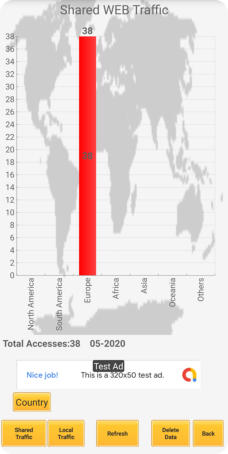



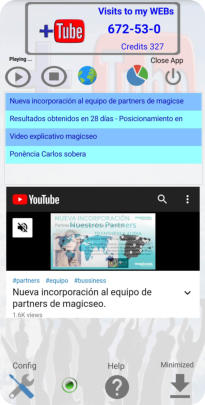
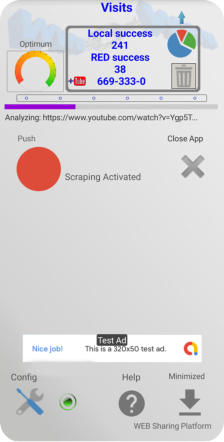
Counter YouTube links


Counter Links YouTube up
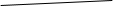
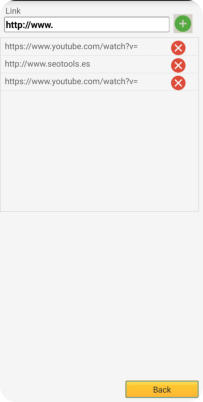
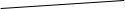
Visits to our links in local
Visits to our links in network
VisitUp Help - app for Influencers and webmasters





© SeoTools 2023
VisitUp SeoTools
Help VisitUp
Scraping mode
There are two types of operation:
1.- Scraping mode, insert your video links in the
different blogs, directories, chats, WEB pages
and social networks, only in those that have
the same theme of your video, if not find
keywords in youTube, insert them in most .
Visits is optimized for Scraping, with this a
quality positioning is achieved, more visits and
in less time. AI (chatGPT) based.
2.- Shared Mode traffic generated by each user,
sharing the different videos.
To exit the application, we must press the «X»
button, to leave it in the background and
generate visits, press the «Minimized» button.
It is recommended to use the app, 3 or 4 times
a day, a minimum of 2 hours, to be able to
insert the links to your videos in the greatest
number of WEBs and social networks.
In «Cooperation mode», we will generate
credits, conditioned on the number of
reproductions we make of the other videos.
The more credits we get, our videos will have
higher viewing priority, so they will have more
visits.
Links to Videos and WEB
After adding our link, we must press the "+"
button to add it to the list below.
On the links screen we can add up to 3 links to
our videos and 3 WEB links, 6 LINKS TOTAL.
If you need more links, you should acquire a
special license, requesting by email ( press @ in
config screen).
Configuration
Here we can configure in which mode we want to work, the "Non-Cooperation" option is recommended, thus inserting our videos on the WEB and social networks, in sharing mode, we are available to other users of the app. If some error is observed in the app, it is recommended to use the compatibility mode, it can be activated manually or the app itself if it observes any error. Graphs and Statistics We can see the increase in visits to our YouTube videos. We can to reset the data from the initial screen, clicking on the trash can icon below graphics.
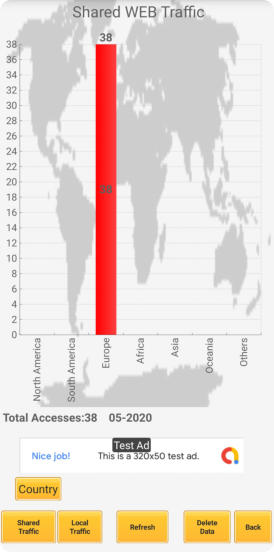
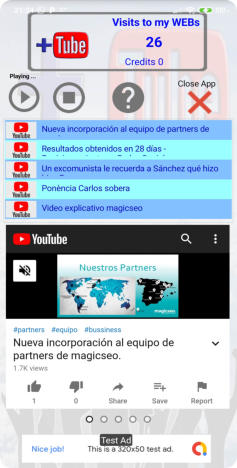
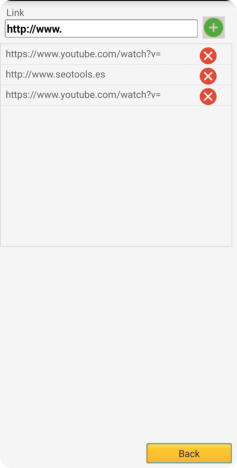
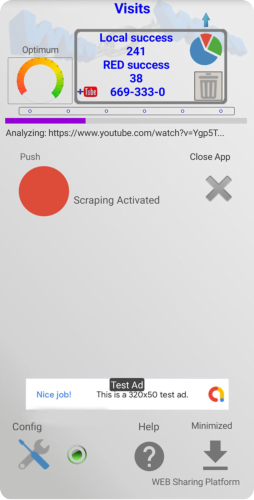
Counter YouTube links
Counter Links YouTube up
Visits to our links in local
Visits to our links in network